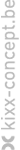Travel to bike cookie policy
Version 25/06/2018
Travel to bike uses cookies and other techniques, such as JavaScript and web beacons on its website and on associated sites (hereinafter the ‘website’). Because we seek to guarantee your privacy and aim to improve the user-friendliness of your visits to our website, we see your understanding of how and why we use cookies as a priority. We attempt to provide you with as much information as possible with regard to the use of these techniques below, which includes the use of Travel to bike cookies.
Who is responsible for processing your data?
Travel to bike, with its registered office at Acacialaan 24, 8470 Gistel, is responsible for processing the data as described in this cookie policy. The following websites and applications are owned by Travel to bike:
What are cookies?
Cookies are small, simple text files that your computer or mobile device stores when you visit our website.
What are the other techniques?
JavaScript and web beacons are standard internet techniques that along with cookies ensure that a system is able to collect information (Javascripts), and that these can be stored in small, simple text files (cookies) that can later be sent (web beacons). Cookies and other techniques are used on practically every existing website. By using cookies and other techniques, we ensure, for example, that:
- Your visits to our websites are made both easier and more enjoyable;
- When you visit our website you don’t always receive the same information or aren’t required to re-enter it;
- We are able to measure how our website is used and where we still have room for improvement in that regard;
- We can recognise which device you are using when you visit our site;
- We can register (or can have registered) how often an advertisement is shown so that advertisements are tailored more to your needs and interests and to prevent you from having to look at the same advertisement time and again.
Third party cookies
Third party cookies are also stored using our website. For cookie use by other companies, the privacy and cookie policy of the company concerned applies.
Which cookies do we use? In brief:
Functional cookies or essential cookies
Functional cookies ensure that our website functions properly, for example, your browser settings are saved so that you can view our online shop on your screen at the optimal resolution.
Analytical cookies
We use analytical cookies in combination with assistance from third parties to collect statistics on website use by users. By being able to measure website use we can continue improving our website to the benefit of our users. The following data, among others, are stored:
- IP address, rendered anonymous;
- Technical specifications, such as the browser you are using (e.g., Chrome, Internet Explorer or Firefox) and your monitor/screen resolution and what type of equipment or device you are using;
- The website or page that linked you to our website;
- The time and duration of your visit to or use of the website;
Third party social media cookies
Third party social media cookies are cookies that enable social media website functionalities. Think, for example, of YouTube videos used to present a project, Google Maps use, and Facebook’s ‘like’ button.
Advertising cookies
We store advertising cookies on our website. We also provide third parties with the option of storing advertising cookies on our online shop, and we also store advertising cookies on third party websites. The data derived from these advertising cookies can be combined. Our purpose in doing so is so that in using your online browsing, search and purchase statistics we can ensure our ability to provide the most relevant offers possible. We also use these advertising cookies to keep track of advertisements that you’ve seen.
Third party social media cookies
How do third party social media cookies work?
Social media cookies are stored by the social media websites themselves. If you click a social media button in our online shop, then a social media cookie will be stored on your device. The social media party is able to recognise your IP address as soon as you share one of our online shop’s pages. For cookies stored by social media parties and the data collected by them through these cookies, we refer you to the statements made by these parties on their own websites in this regard. We recommend that you regularly refer to the privacy and cookie statements below:
Browser settings
If you do not want websites to be able to store cookies on your computer, please adjust your browser settings. This will lead to a warning prior to a cookie being stored. You can also adjust your settings so that your browser rejects all or only third party cookies. You can delete cookies that have already been stored. Please note that you will need to change the settings separately for each browser, device and computer you use. We would like to draw your attention to the fact that, unfortunately, if you do not want to use cookies, we cannot guarantee that our online shop will work properly. It is possible that some of the online shop’s functions will be lost or that you will even be unable to view certain pages at all. In addition, cookie refusal also does not mean that you will no longer see any advertisements. The ads will simply no longer be tailored to your interests and will be repeated more often. How to adjust your settings varies from browser to browser. Click one of the icons below to go directly to your browser’s help forum, or if necessary, consult your browser’s help function.
If you would like to disable the cookies of specific parties, this is possible using www.youronlinechoices.com.
Deleting cookies
Deleting cookies in Microsoft Edge:
Click the Menu icon (icon with three horizontal dots) in the upper right-hand corner. Click the clock icon, i.e. the ‘History’ tab. Click ‘Clear history’. Now you can specify exactly what you want to delete. Please tick ‘Cookies and saved website data’ and click ‘Clear’. At the bottom you can indicate whether you always want to delete this data when closing Microsoft Edge.
Deleting cookies in Chrome:
Click the icon with the three vertical dots in the upper right-hand corner. Click ‘Settings’ > ‘History’ > ‘Clear browser data’. In any case, make sure that ‘Delete cookies and other site and plug-in data’ is checked. You can also specify how far back the cookies need to date. Select ‘All’.
Deleting cookies in Firefox:
Click the icon with the three stacked horizontal lines in the upper right-hand corner. Go to ‘Options’ >‘Privacy’. Click ‘Clear recent browsing history’. Under ‘Details’, you can now specify exactly what you want to delete. Be sure to tick the ‘Cookies’ box either way. You can also specify how far back the cookies need to date. Select ‘All’.
Deleting cookies in Safari:
In the top left corner of the menu bar, click ‘Safari’ > ‘Preferences’. Select the ‘Privacy’ tab at the top of the window. Then click ‘Remove all Website Data’.
Delete cookies in Internet Explorer:
Click the gear icon in the upper right-hand corner. Go to the menu ‘Security’ > ‘Delete browsing history’. Now you can specify exactly what you want to delete. Be sure to tick the ‘Cookies and website data’ box either way. Click ‘Delete’ at the bottom of the window.
Travel to bike privacy policy
For the use of some cookies, personal data are also processed in the same way explained above. In our privacy policy you will find more information on how Travel to bike handles your data
Final remarks
We will update our statements when there are changes to our website or amendments to cookie-related legislation. You can consult the current version of this cookie policy by clicking the link to Travel to bike cookie policy at the bottom of each page.